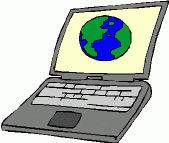 Printing from Laptops Available at University Libraries
Printing from Laptops Available at University LibrariesStudents working in the Geospatial Center & Map Collection and other areas of University Libraries are now able to print from their laptops to a public printer:
Click on http://www.bsu.edu/libraries/laptopprint
Provide your BSU email address to identify your print job.
Provide the file name or the URL to be printed.
Select the University Libraries' public printer where you want to pick up your print job.
Click on "Print" at the bottom right of the webpage. Then simply pick up your job at the selected printer in the library. Note that jobs time-out after 90 minutes.

No comments:
Post a Comment